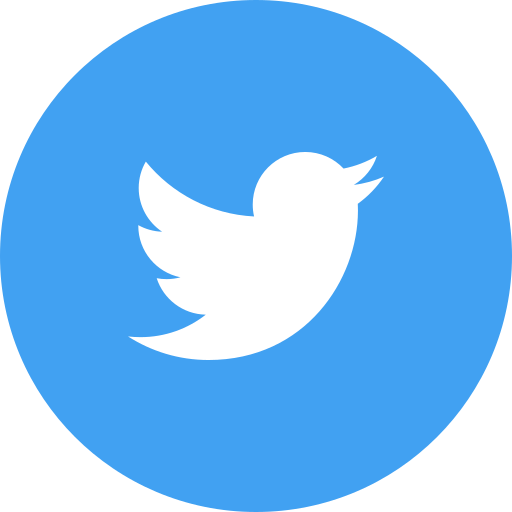How to use a Digital Manufacturing System. Part 2: Workflow
In part 1 of this series, we explored how scheduling in a digital manufacturing system allows you to plan and organize the production of goods without needing paper-based approaches or spreadsheets.
In part 2 of this three-part series, we’ll examine the workflow of executing a scheduled order and managing the quality and material handling processes in a digital manufacturing system.
Missed part 1? Read it here!
What is ‘workflow’ in a digital manufacturing system?
In a digital manufacturing system, workflow is a digitalized step-by-step guide for tasks that will occur during production, accessible via tablet, mobile, or other handheld devices used on the factory floor.

Depending on the industry, what is being manufactured, the equipment and the process used on the factory floor, each workflow is likely to be different. Workflow is an agreed-upon task list of all the items required to be completed per order, per shift, or per day to manufacture a product that meets safety, quality, and other unique requirements to satisfy customer needs.
Once an order has been planned, scheduled, and released to the shop floor for production, it is important to have a clear and well-defined workflow in place to ensure that the order is completed efficiently and to the required quality standards.
Integrating into an operator’s daily routine, a smart digital workflow enables connected frontline workforces, allowing operators to follow the agreed workflow and respond to events and status changes in real-time – ensuring no steps are missed along the way.
Learn more about connected frontline workforces here.
Workflow in action
To illustrate the power of utilizing a digital workflow in a manufacturing environment, let’s explore what using one on the factory floor might look like, breaking up the day-to-day order execution into four simple steps:
-
Order ready
-
Order starts
-
Order completed
-
Order reporting and analysis.
1. Order ready
Before starting production, it’s time to get order ready! This means ensuring all the activities that are required to be ready for production are complete. A pre-start check sheet is a common way to validate that operation is ready to start.

Within TilliT, for example, to initiate the production process, the supervisor responsible for the line selects the first scheduled order and simply presses the READY button, triggering a digital form to pop up which guides operators through the pre-start check process.
On a tablet, mobile, or desktop – they’ll see a clear list of steps that need to be completed before a line is ready for production, including verifying that all equipment is in good working condition and confirming the availability of necessary materials.
Submitting the form works as a digital signature, driving accountability along the production line and enabling tracking for further analysis. Once this task is submitted as complete, another activity is generated for the next step in the pre-start check.
For example, a new activity may appear for the material handling operator, responsible for staging all the items listed in the bill of materials – who will complete the task, sign off that it’s complete, and so on.
Once all items on the pre-start check have been checked off, the digital manufacturing system knows that the order is ready to start.
2. Order starts
When the operator starts the order, all the quality processes are activated. Some of these checks are configured to run on a schedule, such as every 30 minutes from the start of the order, while others are triggered based on a specific product count.
As each quality check is triggered, an activity is displayed to the operator instructing them on what needs to be done. Throughout the entire production run, the digital manufacturing system acts as a co-pilot for the operator on the shop floor.

How does it work?
As the order is being executed, IIoT sensors (that you would install as part of your overall digital manufacturing system) are continuously gathering data from the machines in real-time. If you have PLCs and SCADA, TilliT can connect to that easily as well to retrieve any necessary data.
This data includes information such as speed and running states, allowing operators to have a constant view of the efficiency of the production line. If a machine stops for longer than a specified limit, an activity is displayed to the operator alongside the quality checks.
This activity prompts the operator to provide a reason for the downtime, which can help to identify and address any issues that may be affecting the performance of the line. By providing real-time visibility into the production process (equipment, material and process), the digital operations system helps the operators to optimize efficiency and reduce waste.




In the scenario outlined above, it’s easy to see how saving 10-15 minutes like this repeatedly throughout a production schedule (and much longer if there is a machine failure or other major issue), can significantly improve efficiency.
3. Order completed
When the last production task is signed off, the order is deemed complete, and the workflow prompts the next phase of process execution. Depending on the industry, it may be time for some clean-up activities or positive release, informing the operations team once again of what’s next.
Managers can also check the history of the order to validate that there are no non-conformances. In TilliT, for example, managers can quickly see a timeline view of production – showing events from both equipment and operators in a singular audit thread.

Throughout the order's progress, and importantly, when the order is complete, management can assess whether KPIs have been met, including Overall Equipment Effectiveness (OEE) and process adherence against the order.
Now that the order is complete, it’s time to get ready for the next order, which might also require changeover or setup processes that need to be run as their own workflow task.
4. Order reporting and analysis
Following the day’s production, within a digital manufacturing system, managers can generate a report at the touch of a button. This is achieved via end-to-end tracking of everything related to an order, from quality checks to asset performance and events – per order, per shift, or per day.
Ingesting information from the equipment on the shop floor (through sensors) and people (through workflow), managers can produce a summary that combines every influencing factor on order performance.
In TilliT, all data entered into the system is visualized in a way that enables managers to look for trends and out-of-control variables, as well as analyze causal factors in Pareto charts or any other style of visualization to guide continuous improvement.
The connected frontline worker
A digital manufacturing system is beneficial for any factory – large or small – even on just one or two lines, however, it is most effective when integrated throughout an entire production environment.
Whether preparing a batch at the beginning of a production run, or right through to dispatch, operators can be guided by the workflow, helping to reduce human errors.
Connected frontline workers enabled by a digital manufacturing system’s workflow provide an end-to-end event-based management process in your factory to maximize human efficiency, ensuring critical tasks across every order are completed along the way.
What’s next?
In the final part of this series, we’ll delve into the concept of Overall Equipment Effectiveness (OEE) and how analytics can be used to optimize and improve the performance of a digital manufacturing system.
Built for manufacturing processes, TilliT is one such digital tool utilizing a powerful workflow engine that can be easily set up to represent common scenarios around the plant. Watch the end-to-end demo here.
Enjoyed this post? Don't forget to share!