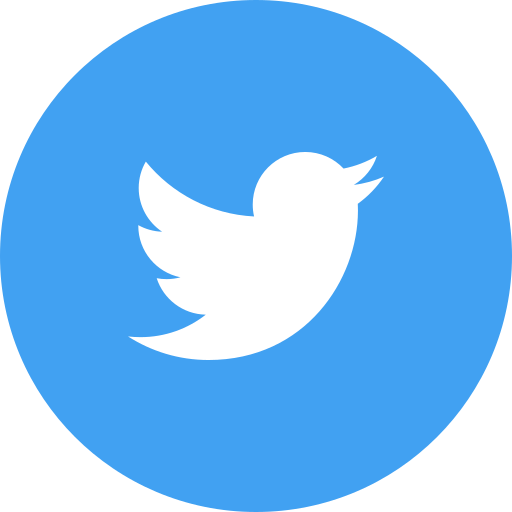How to use a Digital Manufacturing System. Part 1: Scheduling
A digital manufacturing system can streamline order management, manage quality and material handling, and manage asset performance all in one place, but understanding how to use one effectively is a different kettle of fish.
What does that look like on the shop floor?
In this three-part series, we’ll demonstrate how to use a digital manufacturing system in your factory – using real-world examples and case studies – to show the end-to-end process of managing, optimizing, and implementing an effective system.
You’ll learn about:
- Part 1: Scheduling
- Part 2: Workflow
- Part 3: OEE
Whether you’re a factory manager looking to improve your operations or simply interested in learning more about digital manufacturing systems, this series will provide valuable insights and information.
How scheduling works in a digital manufacturing system
 A manufacturing scheduling system is a digital tool used to plan and organize the production of goods in a factory. It is a software platform you can access via your device, and utilizes real-time data from connected IoT sensors from across your factory floor to enable you to:
A manufacturing scheduling system is a digital tool used to plan and organize the production of goods in a factory. It is a software platform you can access via your device, and utilizes real-time data from connected IoT sensors from across your factory floor to enable you to:
-
Create and manage production schedules,
-
Coordinate the flow of materials and information throughout the production process, and
-
Track the progress of orders.
Additionally, by having greater visibility across the production process, you can minimize bottlenecks and other production delays, while also ensuring that customer demands are met in a timely and cost-effective manner.
A manufacturing scheduling system helps you to optimize the use of resources such as machinery, materials, and labor – ensuring that orders are completed on time and to the required quality standards.
What does a typical five-day week look like?

If you’re a scheduler working in a factory using a manufacturing scheduling system, your typical five-day week might look something like this:
Monday
To start the week, you’ll analyze the weekly supply chain plan supplied by the planning team, which includes the quantities and deadlines for each product that needs to be produced. Using this information, you’ll create your schedule for the week, considering factors such as the availability of machinery and materials, the capacity of the production line, and the skill levels of the workers. Then, you’ll release orders for the next day, making sure that all necessary materials and instructions are available to the production team.
Tuesday – Thursday
During the middle of the week, you’ll need to monitor the progress of the orders and make any necessary adjustments to the schedule to ensure that production is on track. You may need to reschedule orders or adjust the quantities being produced if there are delays or changes in demand. Working closely with the production team, you should provide support and assistance as needed to help the team complete orders on time.
Friday
At the end of the week, you’ll review the performance of the production line and identify any issues or areas for improvement. You may also need to prepare reports for management, highlighting key achievements and areas for further optimization. Then, start preparing for the following week, making sure that you have all the necessary information and resources in place to ensure a smooth start to the next production cycle.
Why is a scheduling system better than an Excel spreadsheet?

There are several key benefits of using a manufacturing scheduling system versus using an Excel spreadsheet to manually maintain your schedule which aids in managing rules, master data, and other information.
Some of these critical benefits include:
-
Increased efficiency
By automating many of the tasks involved in planning and organizing production – such as creating and releasing orders, tracking progress, and identifying bottlenecks – a digital scheduling tool can help to reduce the time and effort required to manage the schedule, allowing you to focus on more value-added activities.
-
Improved accuracy
Scheduling software is typically designed to handle complex rules and constraints such as changeover times, material requirements, and capacity limits, helping to reduce the risk of errors and inconsistencies in the schedule. This can help to ensure that orders are completed on time and to the required quality standards.
-
Greater visibility
Gaining real-time visibility into the status of orders and the performance of the production line allows you to quickly identify and address any issues that may arise, helping to improve communication and collaboration within the factory and ensure that everyone is working towards the same goals.
-
Enhanced decision-making
A manufacturing scheduling system can provide a range of analytics and reporting tools to help you analyze and understand the performance of the production line. You’ll be able to identify trends and patterns, spot opportunities for optimization, and make informed decisions about how to improve efficiency and reduce waste.
By contrast, using an Excel spreadsheet to manually maintain the schedule can be time-consuming and error-prone, and may not provide the same level of visibility or analytical capabilities.
While Excel can be a useful tool for simple scheduling tasks, it may not be able to handle the complexity and volume of data involved in a modern manufacturing environment.
In conclusion…
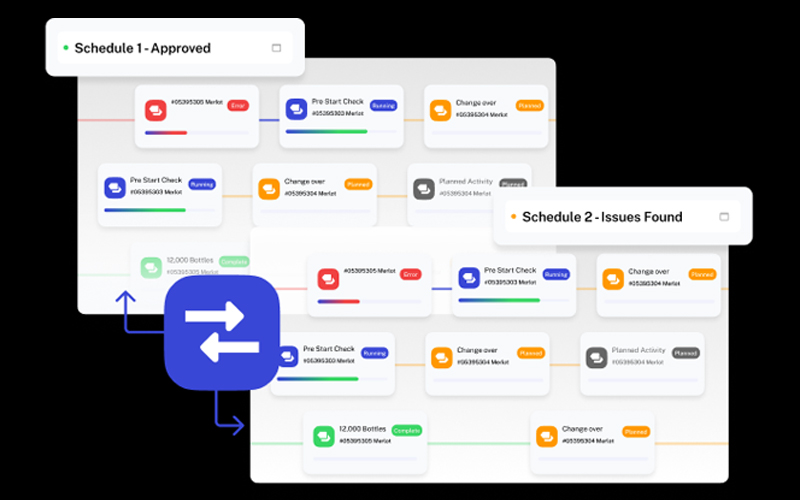
With a manufacturing scheduling system as part of your factory’s digital operations system, you benefit from real-time integration with the execution system. This crucial addition means you’re able to manage variability and quickly respond to changes in demand, or other factors that affect production.
To achieve this level of integration, the scheduling system should be able to communicate with the execution system in real-time and in both directions. This means that any changes to orders or the production schedule should be reflected immediately on the screens of operators, to avoid misunderstandings and the production of the wrong product.
The constant projection of the schedule provided by the SCADA system or IoT sensors can also help to highlight potential delays and the need for schedule changes, allowing for a more efficient and responsive manufacturing process.
What’s next?
Now that we’ve delved into the scheduling process, it’s time to examine the workflow involved in executing an order and managing the quality and material handling processes once an order has been released to the shop floor.
-
Part 1: Scheduling
In Part 2 of this blog series, we’ll explore the importance of mapping the production process workflow to achieve efficient operations. By understanding the various steps involved in the production process and how they fit together, factories can improve their efficiency, reduce waste, and increase competitiveness.
Stay tuned for more insights on the next crucial aspect of digital manufacturing systems.
Enjoyed this post? Don't forget to share!